Printed Circuit Board Netlist Reverse Engineering
Printed Circuit Board Netlist Reverse Engineering is a critical step to make PCB board layout design and gerber file, netlist will also play an important role in printed circuit board schematic diagram restoration;
Before we start PCB Reverse Engineering, there are still a few things that must be done in Capture. After all of your footprints are found and made, we can designate the component to its determined footprint. To do this, open your design in Capture. Select all of the components in the design by holding “CTRL” and pressing the “A” key.
Again, hold “CTRL”, and press the “E” key. Click on the parts tab on the bottom left of the screen that pops up. This will open a spreadsheet of all your components. Scroll over on this screen until you reach the footprints column. Type in the name of the footprints you have found for each component.
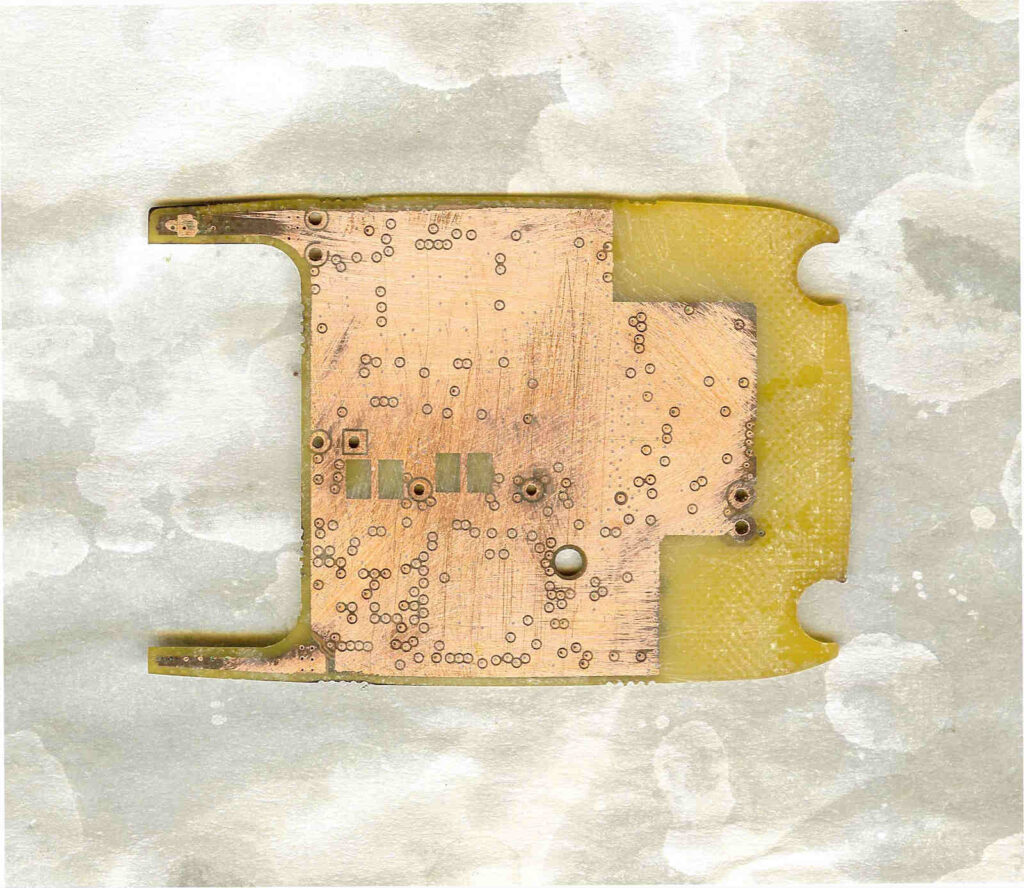
I have chosen a footprint for C1 which is a 0603 SMT package that can be seen in Fig. 13. When this is completed, it is time to create the “netlist” from Printed Circuit Board wiring schematic recovering. A “netlist” is a file that has every connection of your schematic in a text file.
This can be read by the Layout program directly to set up the connections made, and the components you will need. For larger designs, this is absolutely necessary. To begin creating the “netlist”, click on the schematic name in the design template window behind your design.
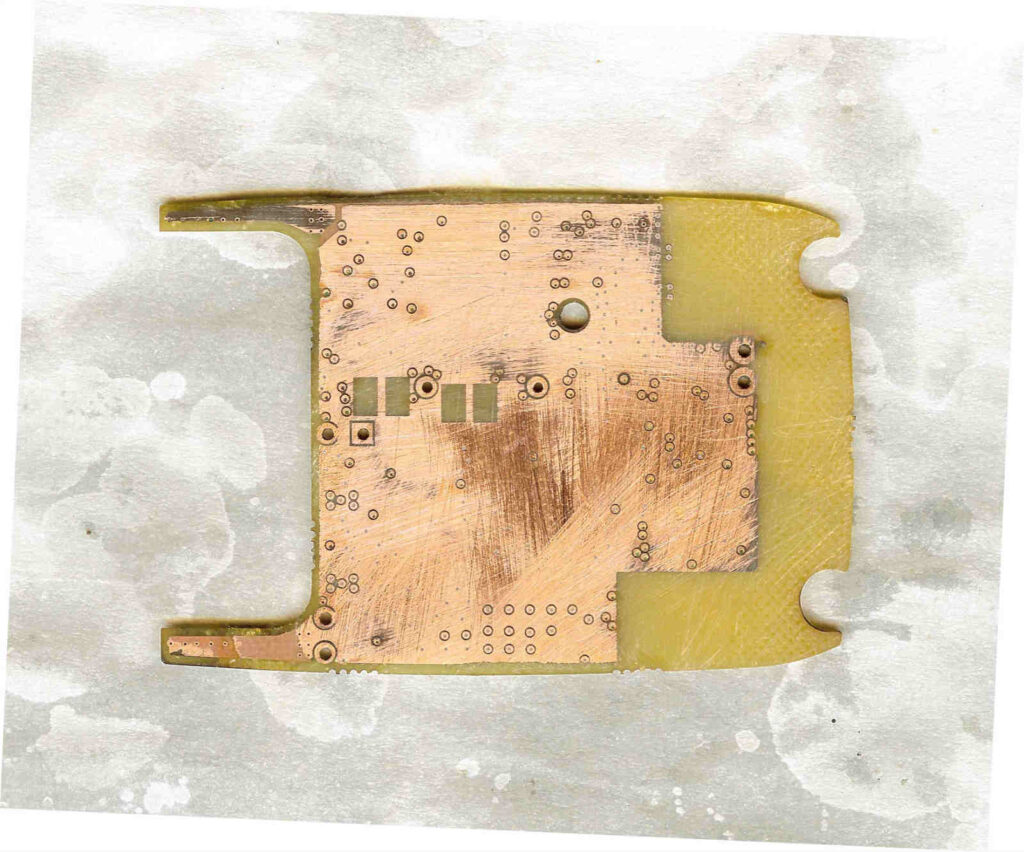
After this is does, click on the following toolbar icon: If this icon is not lit up, make sure that you have clicked on the corresponding schematic in the design template. Make sure that the Layout Tab is selected, and press OK. This will create an .MNL file which can be opened and recognized by Layout.
Tags: pcb assemble reverse engineering,pcb board reverse engineering,pcb card reverse engineering,pcb reverse engineering,pcba reverse engineering,Printed Circuit Board Reverse Engineering,printed wiring board reverse engineering,pwb reverse engineering,pwba reverse engineering

